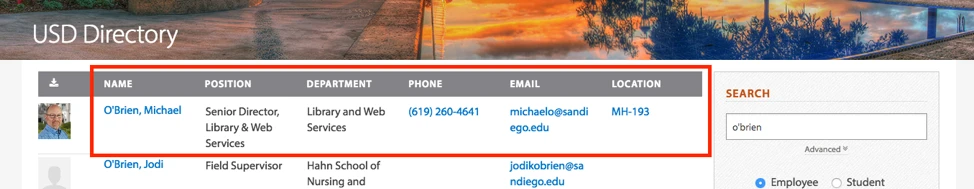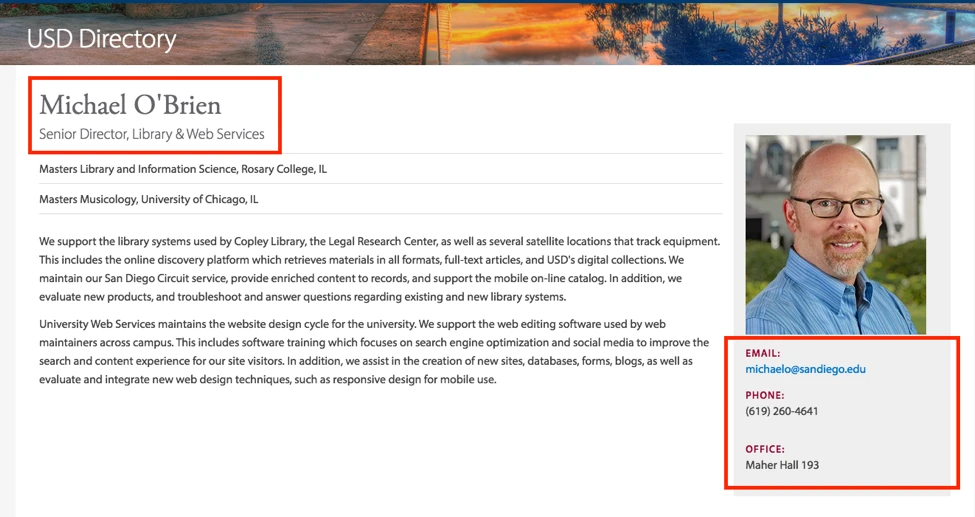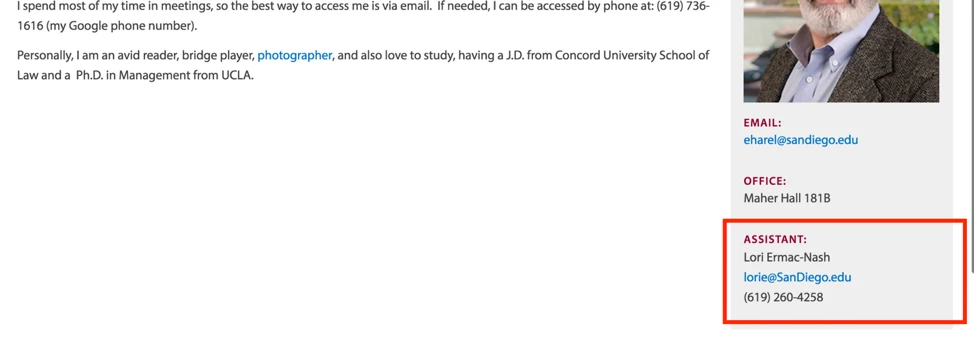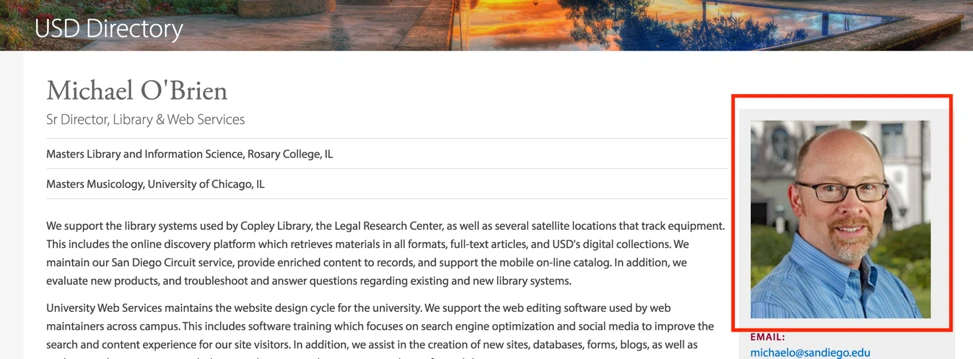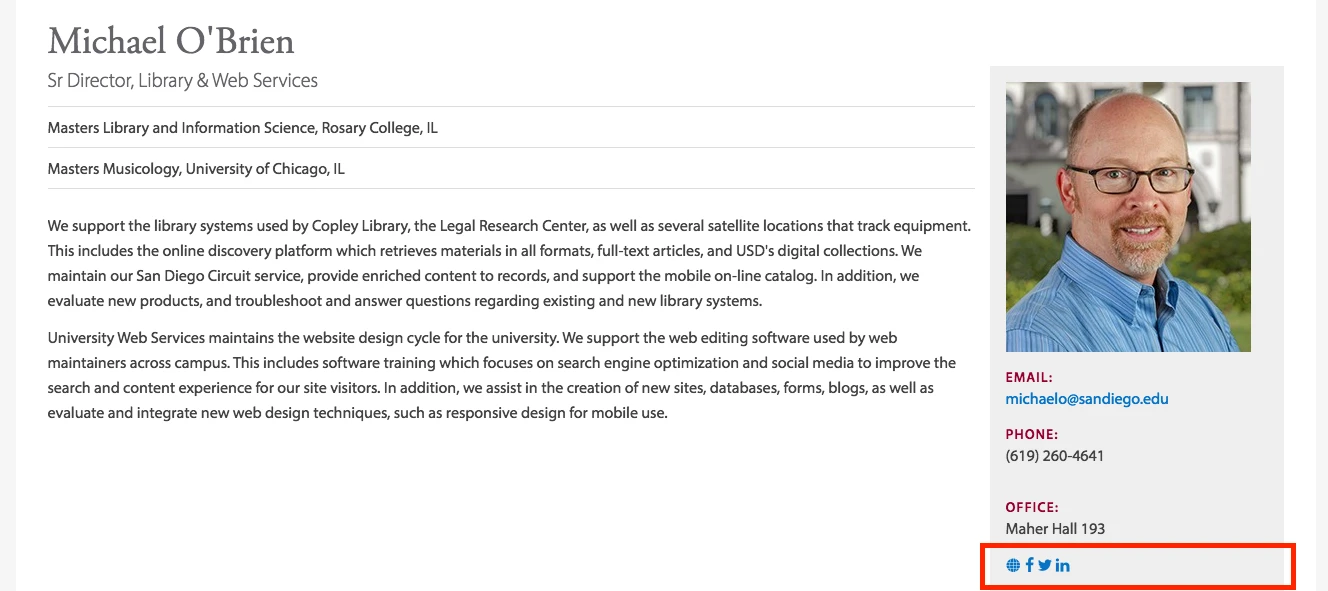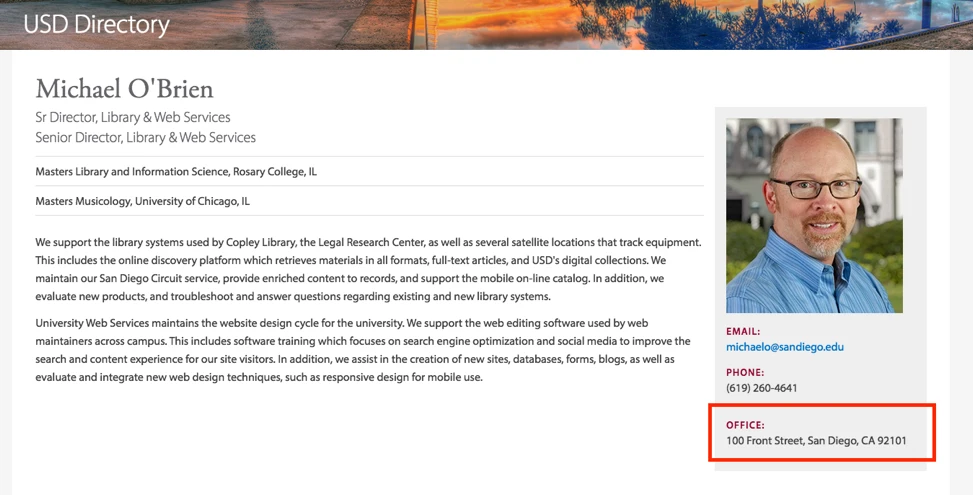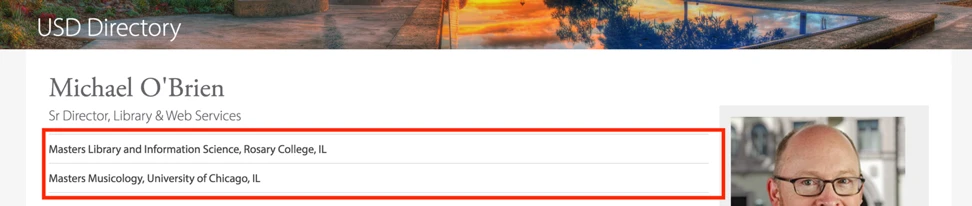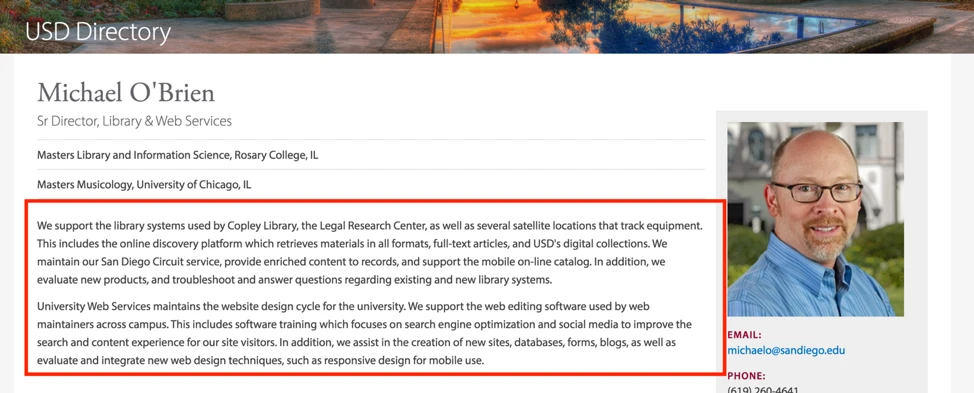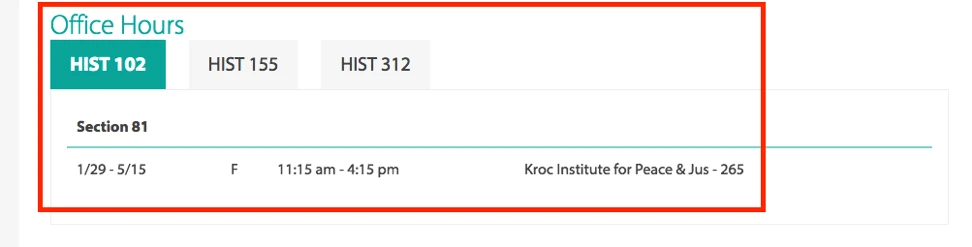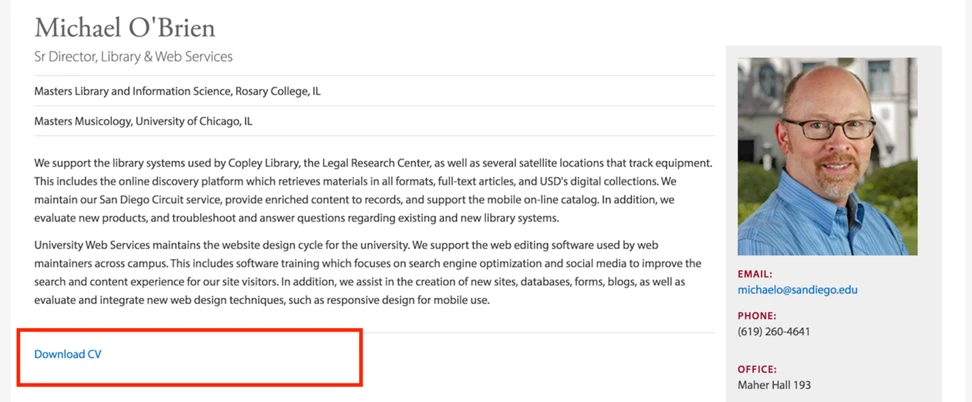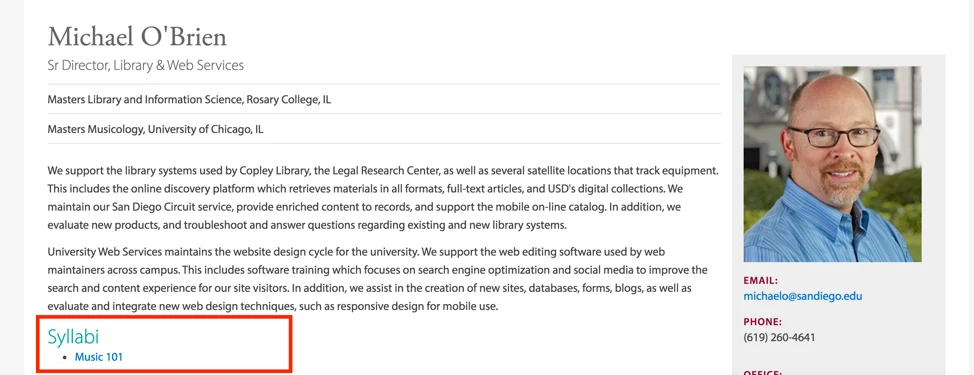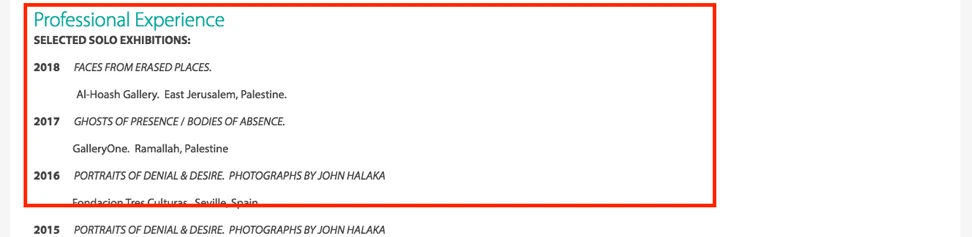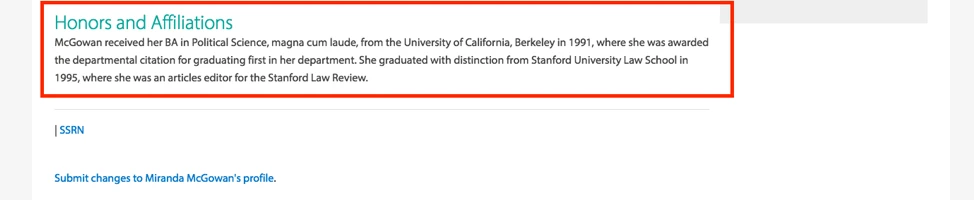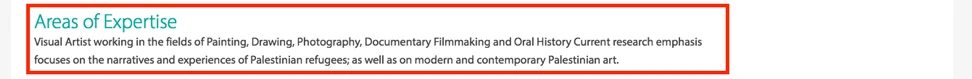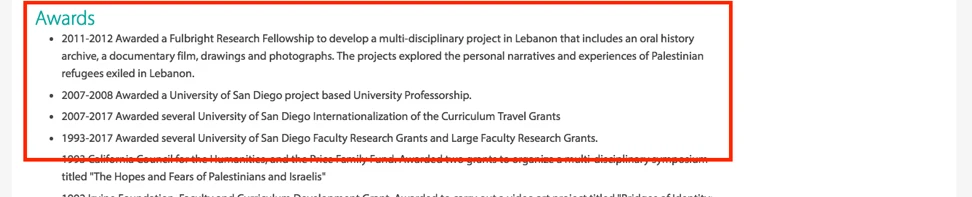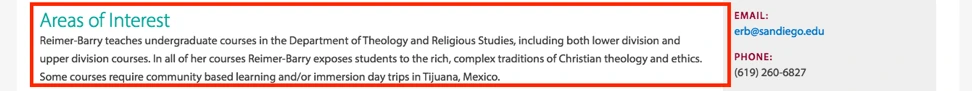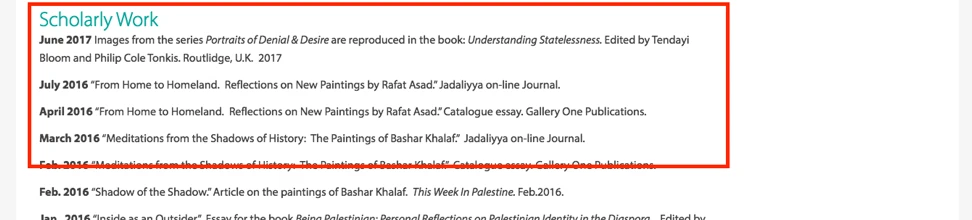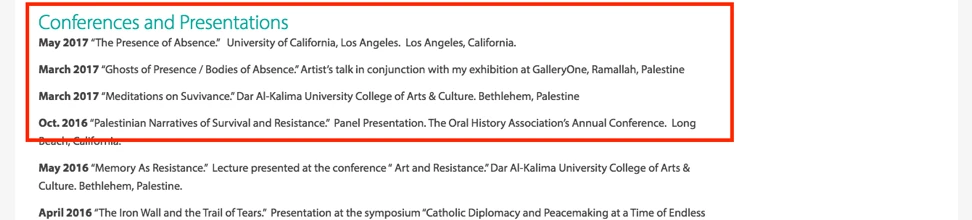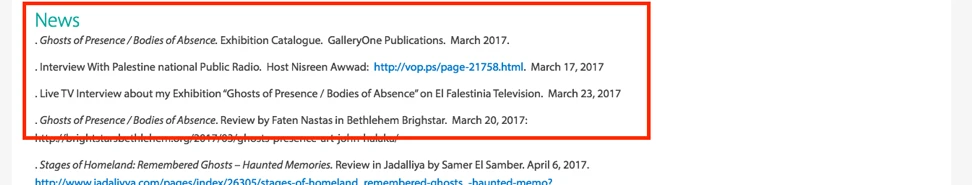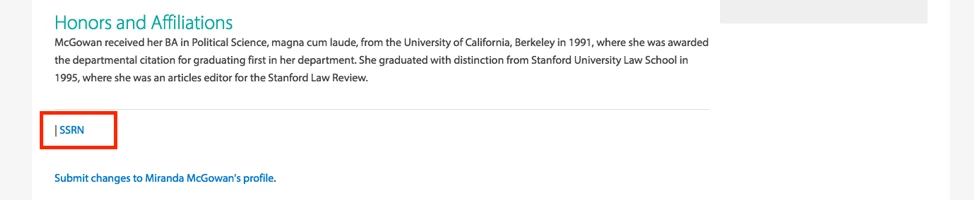The USD Directory has a public view as well as an online management tool available to maintainers for making updates to content.
The public view is available at: https://www.sandiego.edu/directory/. To update your directory profile, please contact your marketing person or website maintainer in your academic area or department. The following showcases the various features and types of content that can be added to the directory via the management tool.
Contact Information
The standard information that populates the public view is pulled from Human Resources and contains your name, e-mail address, phone number, office location, position/title, and department.
Fields and Features
Other information that can be added and updated in the directory profile by each department includes the following: