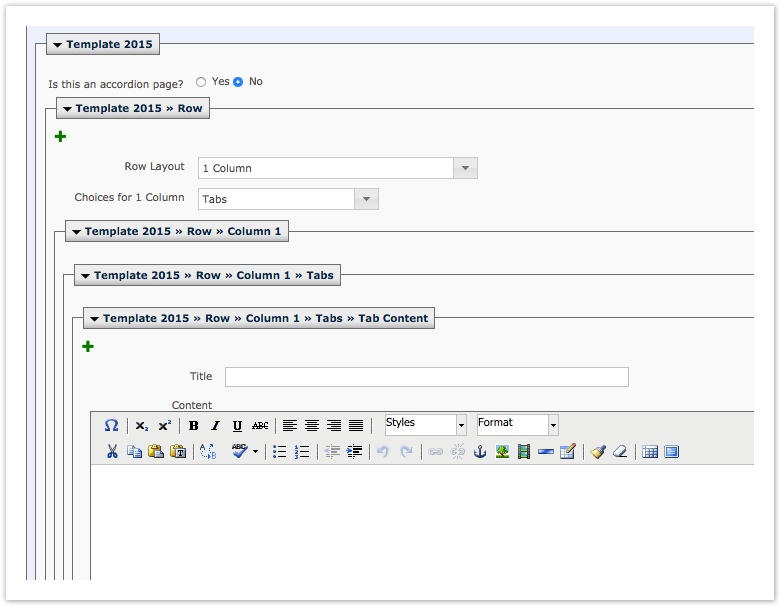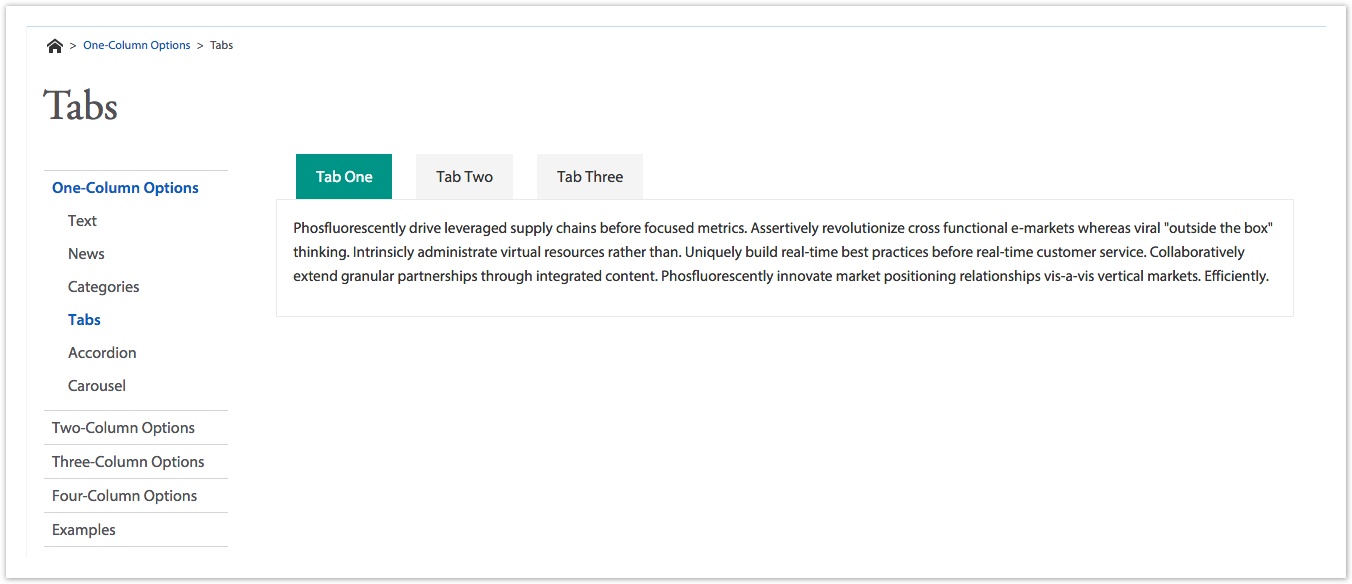/
Tabs Modules
Tabs Modules
Table of Contents
Tabs Modules
Tab modules require a minimum of two tabs and can have a maximum of five. Additional tabs can be added by clicking the green plus sign within the module. Using the blue arrows and the red subtraction sign will move and delete tabs as usual.
Click here to view an example of tabs.
All tab modules have the following fields:
Title
Add the title that will appear on the tab.
Content
Add text, images, formatting, or any content edits that can be done in a typical editor field.
Related content
References
References
More like this
References
References
More like this
Renaming Assets
Renaming Assets
More like this
Working with Existing Pages
Working with Existing Pages
More like this
Content Editing
Content Editing
More like this
Text Editing and Formatting
Text Editing and Formatting
More like this