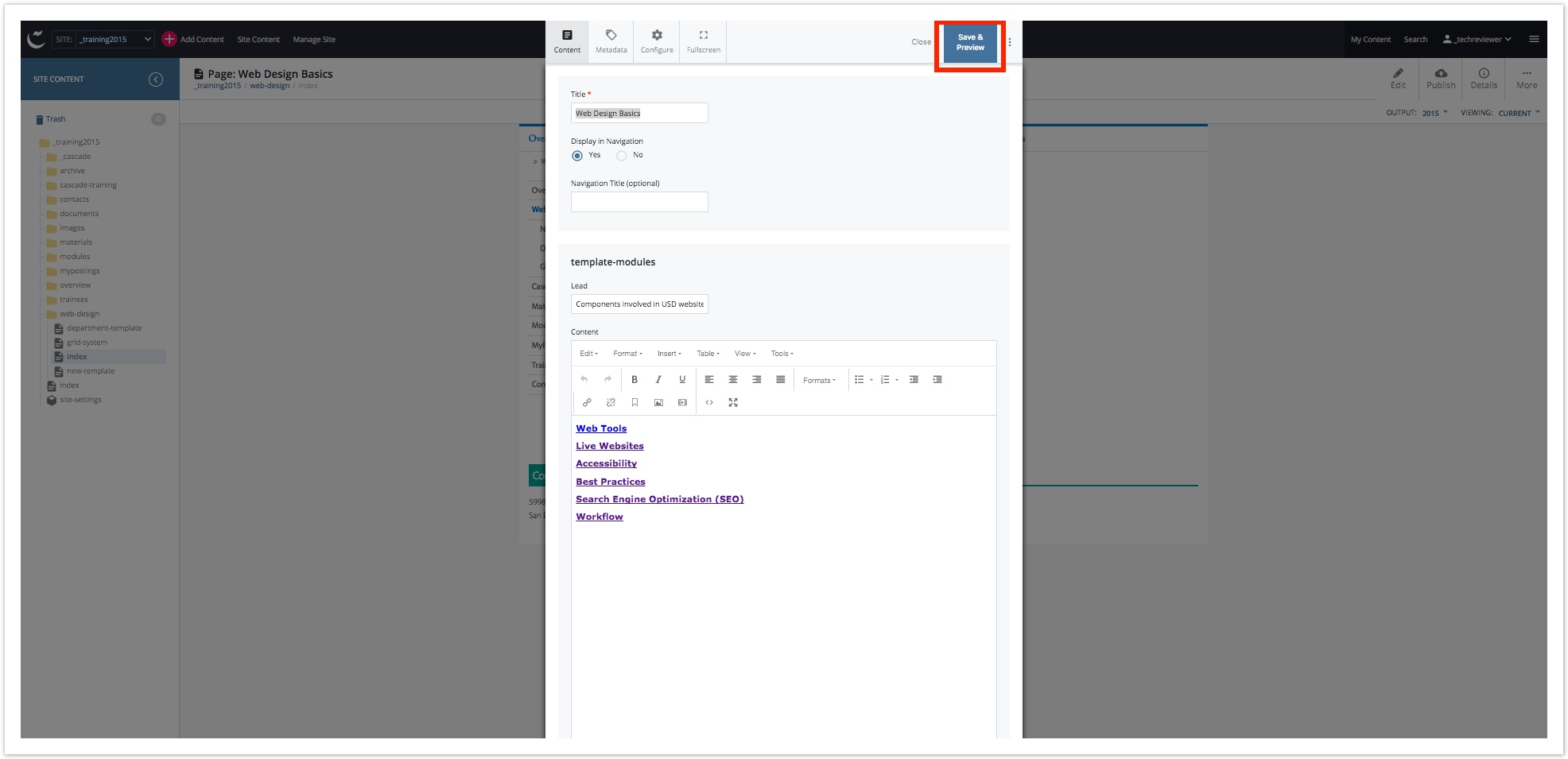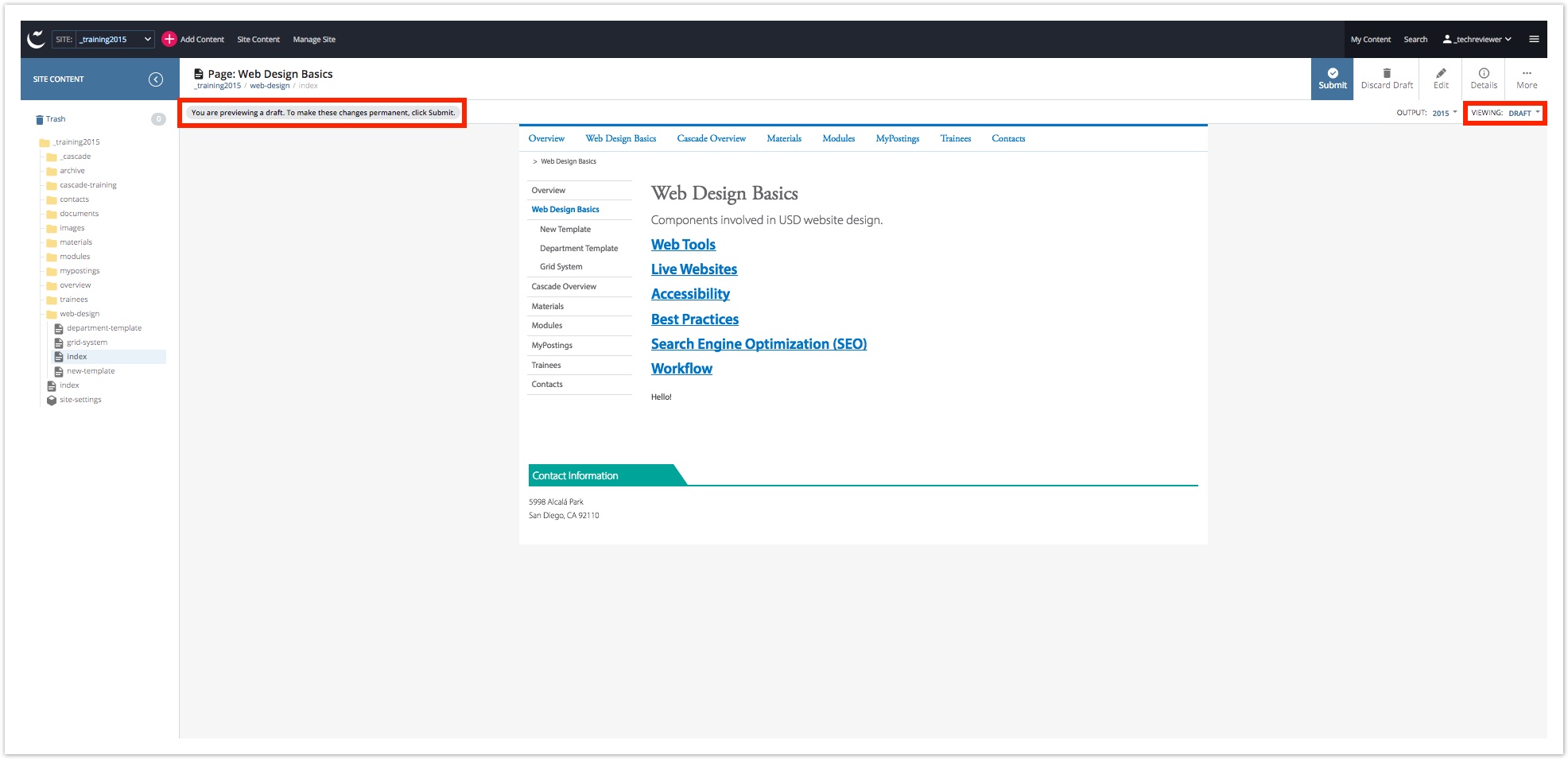/
Preview Edits
Preview Edits
Table of Contents
Page edits should not be submitted to Workflow for previewing. However, Cascade has a built in preview option so users can see how their content will display once published. Use the steps below before submitting a page to Workflow. Before submitting changes to Workflow, save edits by clicking Save & Preview. A preview of the edits now displays in the Workspace. The Viewing Outputs option should display Draft. Note: The following elements will not display correctly while previewing a draft because the elements are built server-side.Preview Edits
STEP 1: Update Draft
The Preview Displays
, multiple selections available,
Related content
Preview Edits
Preview Edits
More like this
Content Editing
Content Editing
More like this
Workflow Submissions
Workflow Submissions
More like this
Workflow Submissions
Workflow Submissions
More like this
Viewing Outputs
Viewing Outputs
More like this
Viewing Outputs
Viewing Outputs
More like this